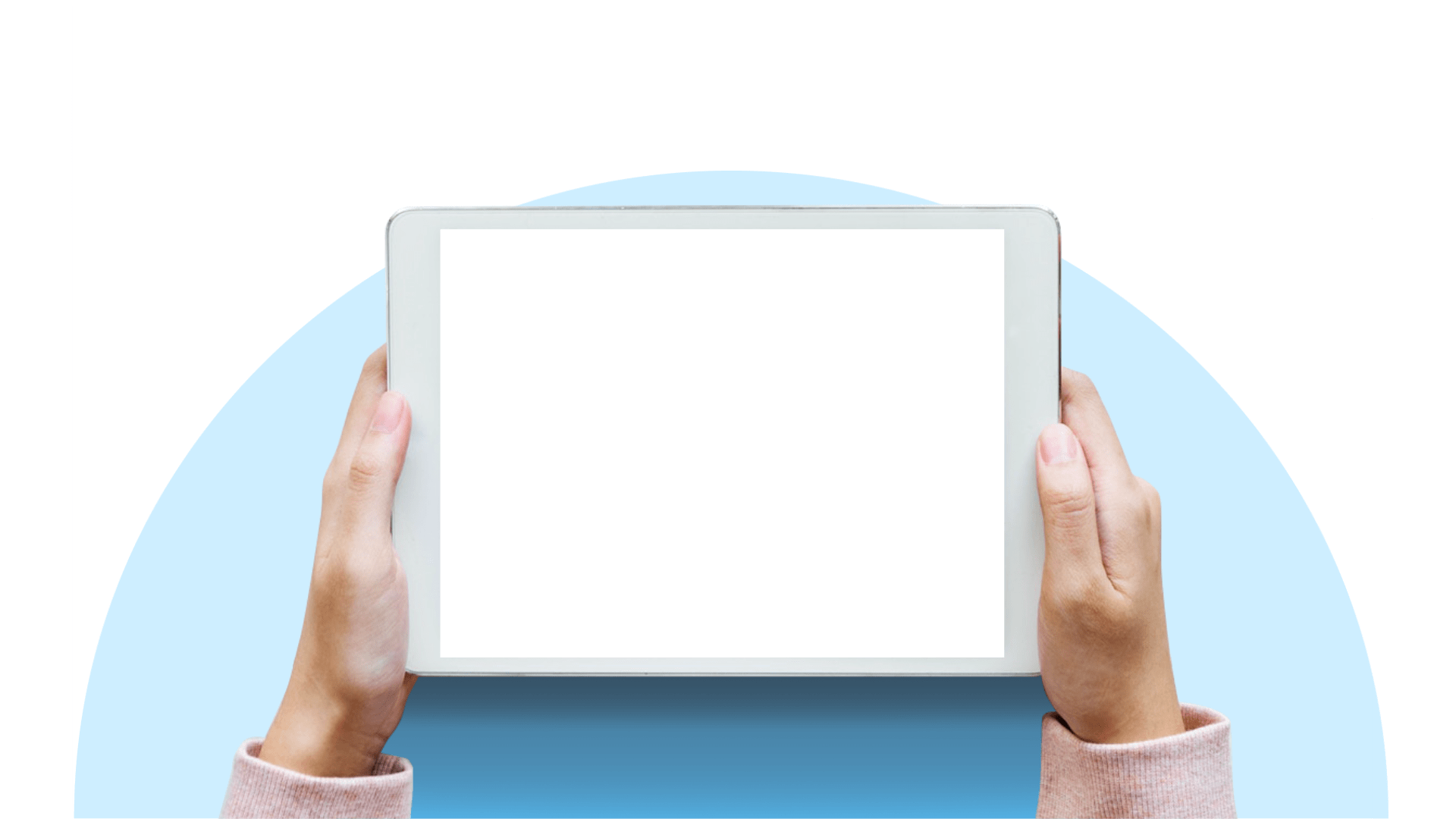Excel is like a Swiss army knife in the office. You can do everything with it. Or not?
Because of its flexibility, the program is immensely popular in the business world. In recent decades, it has made many calculators disappear from office buildings. But there are also quite a few things that can be done better with other, specific tools. Project management is one of those things.
The program is often the answer when companies are looking for a tool for project management. The reasons are logical:
- Many companies use Microsoft 365, of which Excel is part. As a result, they do not have to invest in anything else and it feels familiar to work with Excel projects.
- Most staff have at least a basic understanding of how it works.
- People often find embracing unfamiliar solutions a bit difficult and therefore like to stick with the old.
- Implementing a professional project tool takes time and effort. We often feel we don’t have that.
And if you only have a few, not complex projects to manage, you don’t think so quickly about a professional project tool. Until things get a bit more complicated. Below are a few disadvantages (and reasons) why you should not manage projects in Excel.
The disadvantages of Excel for managing your projects
- It takes a lot of time (especially maintenance)
Setting up an Excel spreadsheet in which all formulas are correct and that meets the project requirements is time consuming to say the least. But that’s not even that annoying. It can even be a fun job, especially for someone who is very skilled with Excel.
Until things change in the project. Changing details in a spreadsheet is difficult and maintaining a file takes a lot of time. Any company that values efficiency will not use Excel for its projects.
2. Monitoring the progress of projects is unprecedentedly difficult
How do you see who is doing what? How far they are with an underlying project or certain tasks within those projects? In Excel it is almost impossible. You don’t get a good overview of all outstanding tasks. Many project plans are also too large to put in one view.
In addition, you need different spreadsheets for aspects of your project such as costs and time registration. Team members will have to constantly change between different tabs. We think that is also inefficient.
3. Collaboration is difficult
Not being able to tag others and leave comments on questions within tasks increases the chance of miscommunication. And that chance only increases as more people work on a project. You do not know who is responsible for checking tasks and delivered documentation. Long story short: project management within Excel is unclear and makes effective collaboration very difficult.
4. Reporting is difficult
Excel has no built-in reporting features. And that is annoying if you have to report every now and then to, for example, managers or a client. To create a report, you have to get started with the layout of graphs and tables. To create a Gantt Chart in Excel, you need quite a bit of knowledge of the program.
So you have to collect all the data yourself and make a clear report of it. All manual work that takes up valuable hours that, if you work with a project tool, you can spend on tasks that make more impact.
5. Excel has no project specific functionalities
The Excel program was originally not made for project management. That is why it does not have project-specific functionalities and that is a great loss. It may be useful for planning projects, but managing it is another story. For project management you need these features in any case:
- A project type or methodology
- Keep track of time (hours) and expenses
- Notifications from team members
- Assign tasks to team members
Excel does not offer those options. To assign a task to someone you have to work with different colors. This is still possible for small projects, but not for serious projects of any size.
When do you switch from Excel to a project management tool?
When maintaining the spreadsheet becomes a recurring task within the project, you know it’s time for a professional project tool. In any case, it is advisable to switch to a project tool if you regularly work on a project basis or if you just want to take this seriously. Not only does it improve cooperation and efficiency, it also has a positive effect on the final quality.
When your team works better together, this leads to better (digital) products. And, perhaps just as important, deadlines are a lot less likely to be exceeded. This in turn leads to satisfaction among customers or managers.
How Getscope can be a good alternative for managing your Excel projects
If you have made the choice to work with a project tool instead of Excel, you will again be faced with an important choice: which tool do you choose? There are countless variants available and they all have unique properties. With Getscope we want to do things differently than the established order. Our tool was built by project managers who lacked features in the well-known tools.
Below you will find some reasons why other professionals choose us:
- Working very fast. Getscope has handy templates and digital environments within the tool that are already configured for you. For example, we have a use case for marketing, development and creative projects.
- Rapid change of methods. Would you like to see a Gantt overview before you start distributing tasks in a Kanban board? The system switches with one click of a button.
- Satisfied and reassured customers. Many customer relationships are broken because trust in the other has disappeared. Avoid that by working with your customers in Getscope. Give them access to Getscope with a limited account and show them what you are doing in real time and monitor performance.
- Team spirit. Visualize the planning and strategy and show everyone on your team what you’re working towards. You work together on something you can be proud of.
In addition, Getscope offers you what Excel does not: tranquility and overview. You receive notifications when team members complete something or have questions, hours can be tracked and you can easily assign tasks to one or more team members. In short, everything you need to make projects a success.
Discover for free for 30 days what a project tool can do for you with our trial period. Don’t you like it? Then simply cancel your trial subscription without us asking you any questions. We don’t like that ourselves.